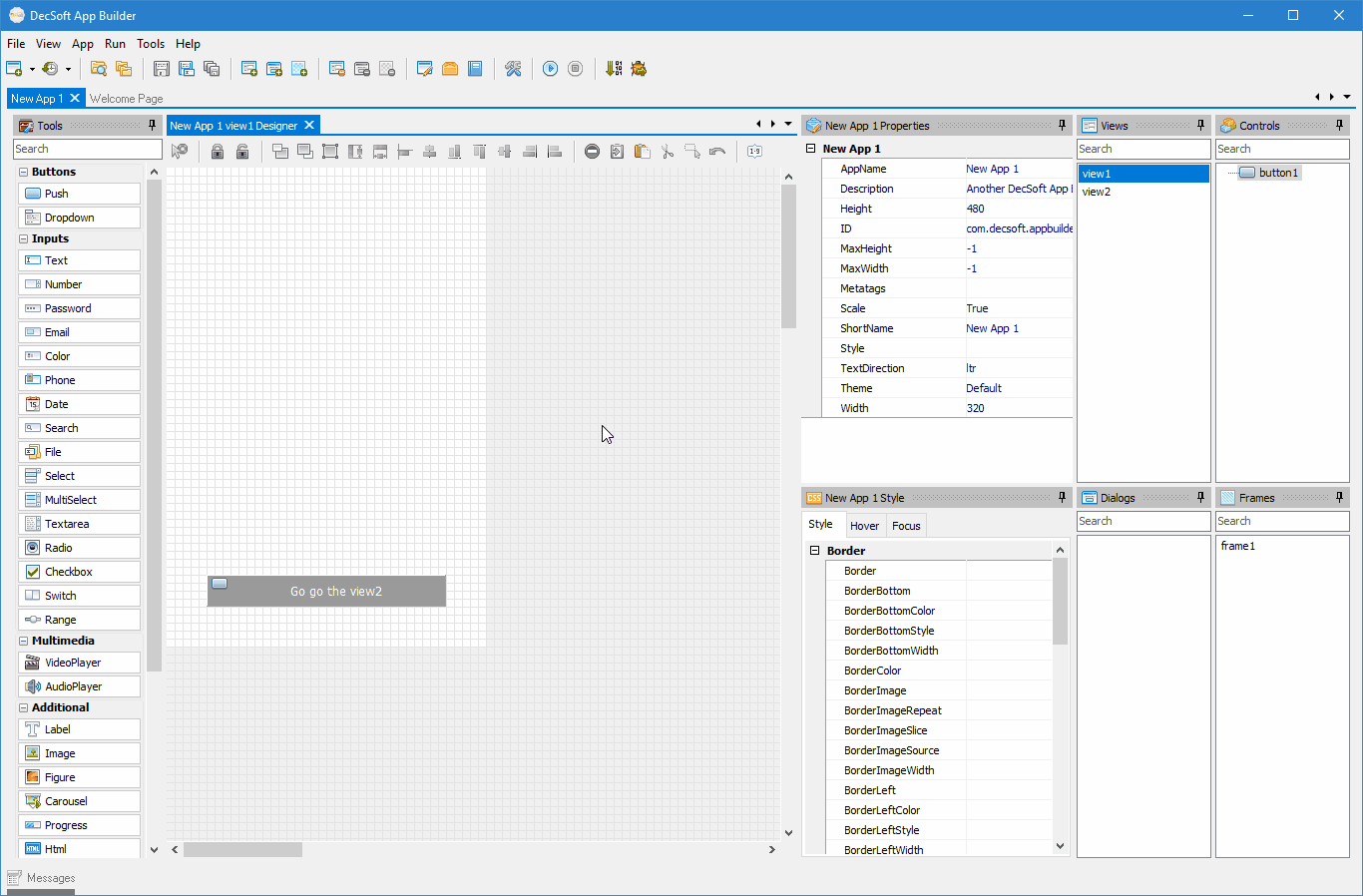
The app frames are intended to share app controls and their behaviour across different app views and app dialogs. There is an app Frame control, which is designed to contain and show the controls placed in an specific app frame.
So you can use Frame controls in app views and app dialogs in order to show the controls of the app frames. Remember that an app can have any number of app views, app dialogs, app controls, and, also, any number of app frames.
Take a look at the below animated GIF image, in which you can see how an app frame is prepared to be show in a couple of app views.
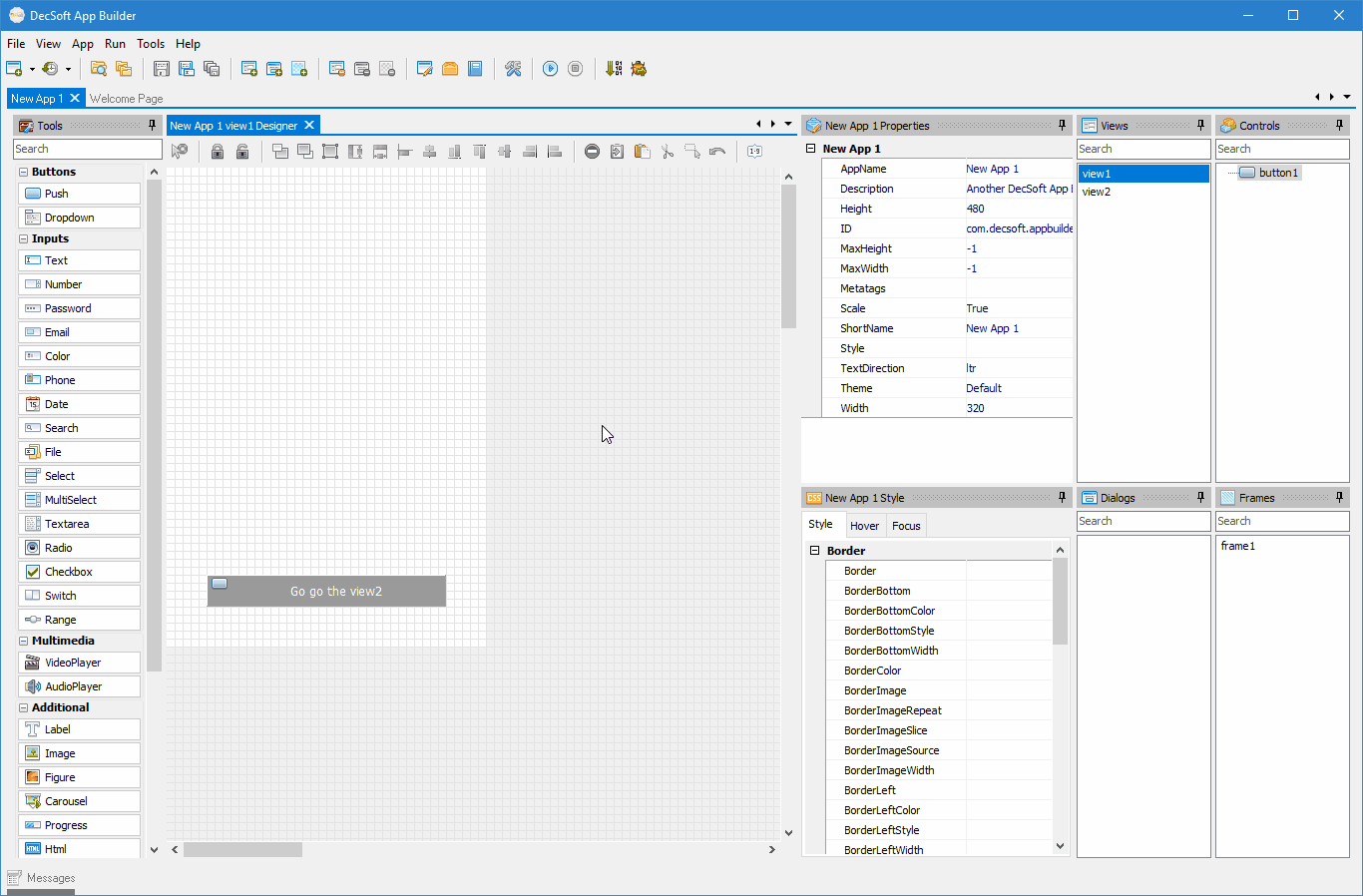
All the app frames provides to you the below properties, ready to be used:
The app frames don't provide events by itself, however, you can use all the events provided by the Frame control used to show the app frame.
Runtime. String variable. The app frame Name property stores the name of the frame as you set it at designtime. Almost all events in the app provides a "frames" JavaScript variable, which you can use to access to the app frame contained controls.
Designtime only. String variable. The app frame FrameWidth property allows you to specify an specific with for the app frame. This width determines the default Frame control width, so the app frames scales (see the app styles help topic) in the same way than the app views.
Designtime only. String variable. The app frame FrameHeight property allows you to specify an specific height for the app frame. This height determines the default Frame control height, so the app frames scales (see the app styles help topic) in the same way than the app views.