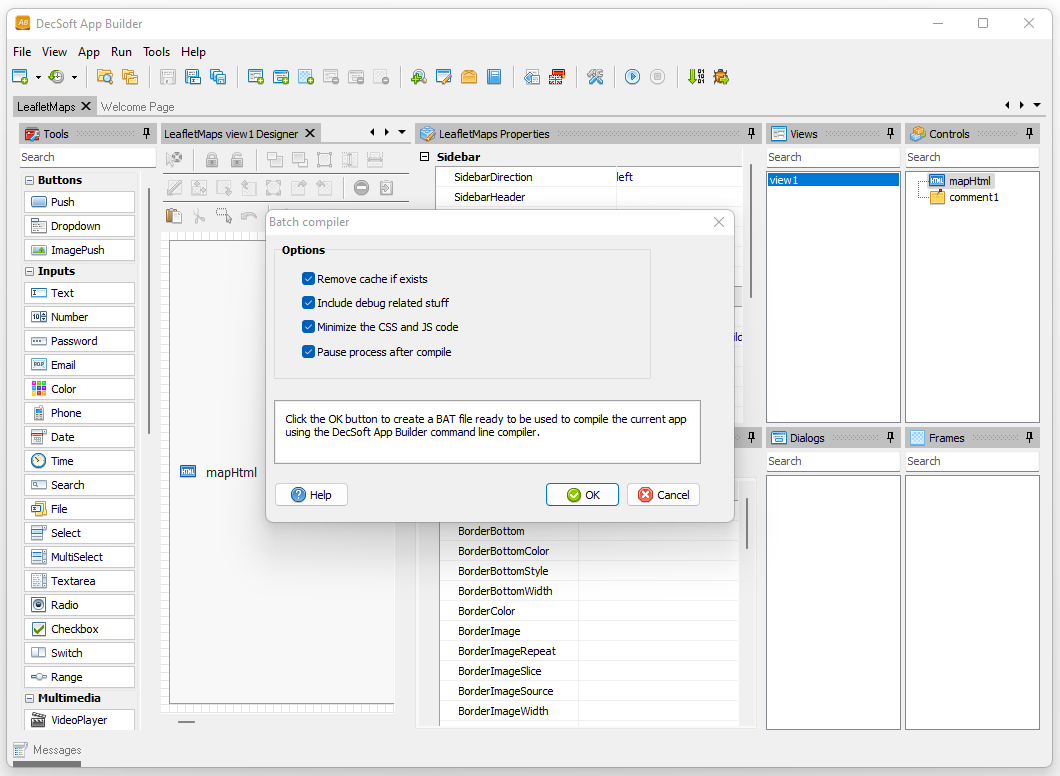Search results
CLI compiler
In addition to compile the apps from the DecSoft App Builder IDE, it's possible to compile the apps by using the DecSoft App Builder CLI (Command Line Interpreter) compiler. This CLI compiler for your apps was included in the product installation for your convenience.
Use the CLI compiler
The DecSoft App Builder installer assistant allows you to include the CLI compiler executable path in your system's PATH environment variable. If you check this option when install the product, then you can call to the CLI Compiler just by using their name:
Call to the "AppBuilderCLI" program without arguments (like above), causes that the CLI compiler show their help to you:
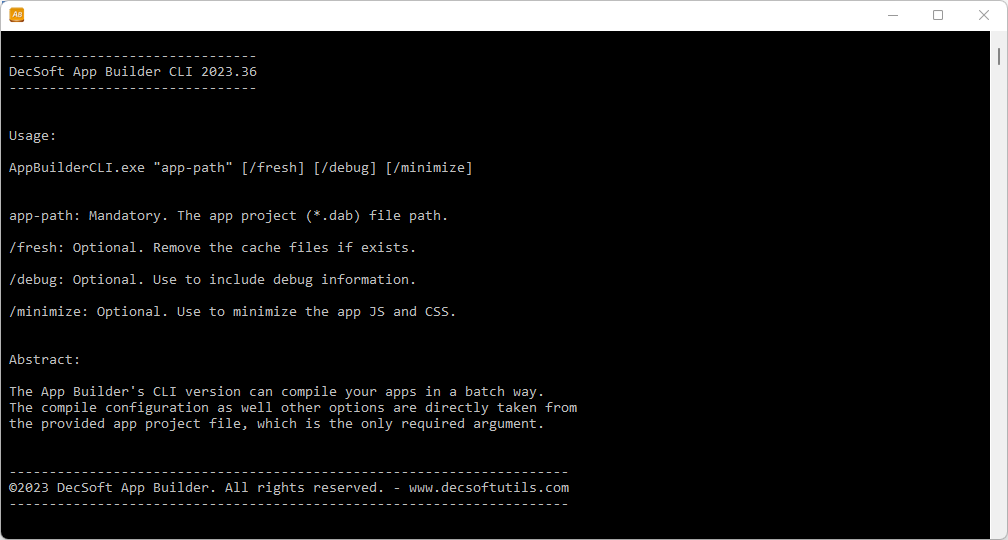
CLI compiler arguments
As you can see in the above capture of the CLI compiler help, there is only one required argument to be passed to the program: the app projet file path. There are also other optional arguments that can be passed:
/fresh- Passing this argument, if the "__cache" folder exists, will be removed, to get a fresh app compilation./debug- Passing this argument some debug information and other stuff was included in the compiled app JavaScript code./minimize- Passing this argument the CLI compiler minimizes the app JavaScript and CSS code after the compilation.
App Batch file
Use the DecSoft App Builder CLI compiler is quite easy, however, there is an IDE tool that can be used to generates a Batch file for the app, so you only need to execute the created BAT file in order to compile the app using the CLI compiler. You can find the Create BAT file from the IDE -> Menu -> Tools -> Create BAT file.