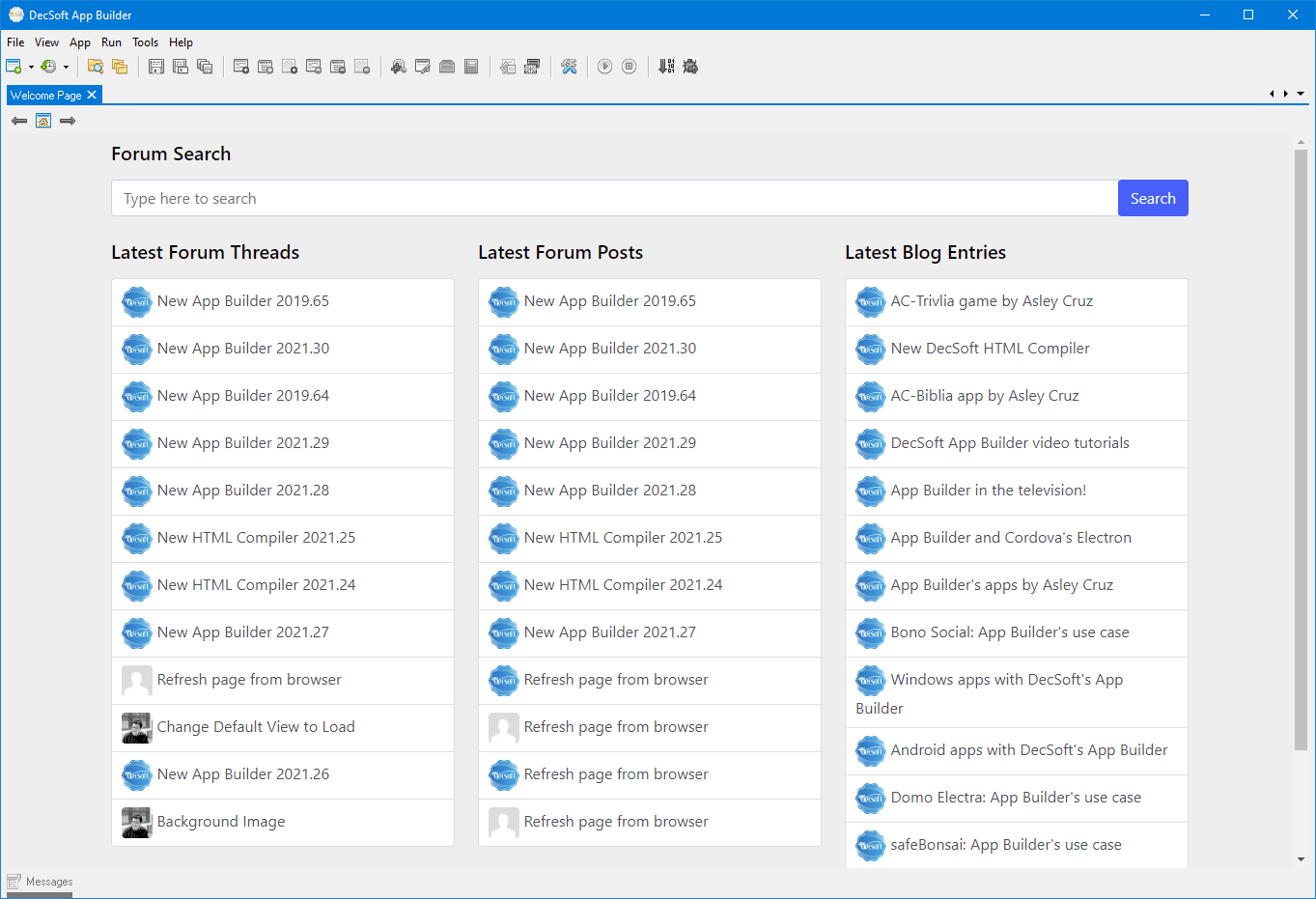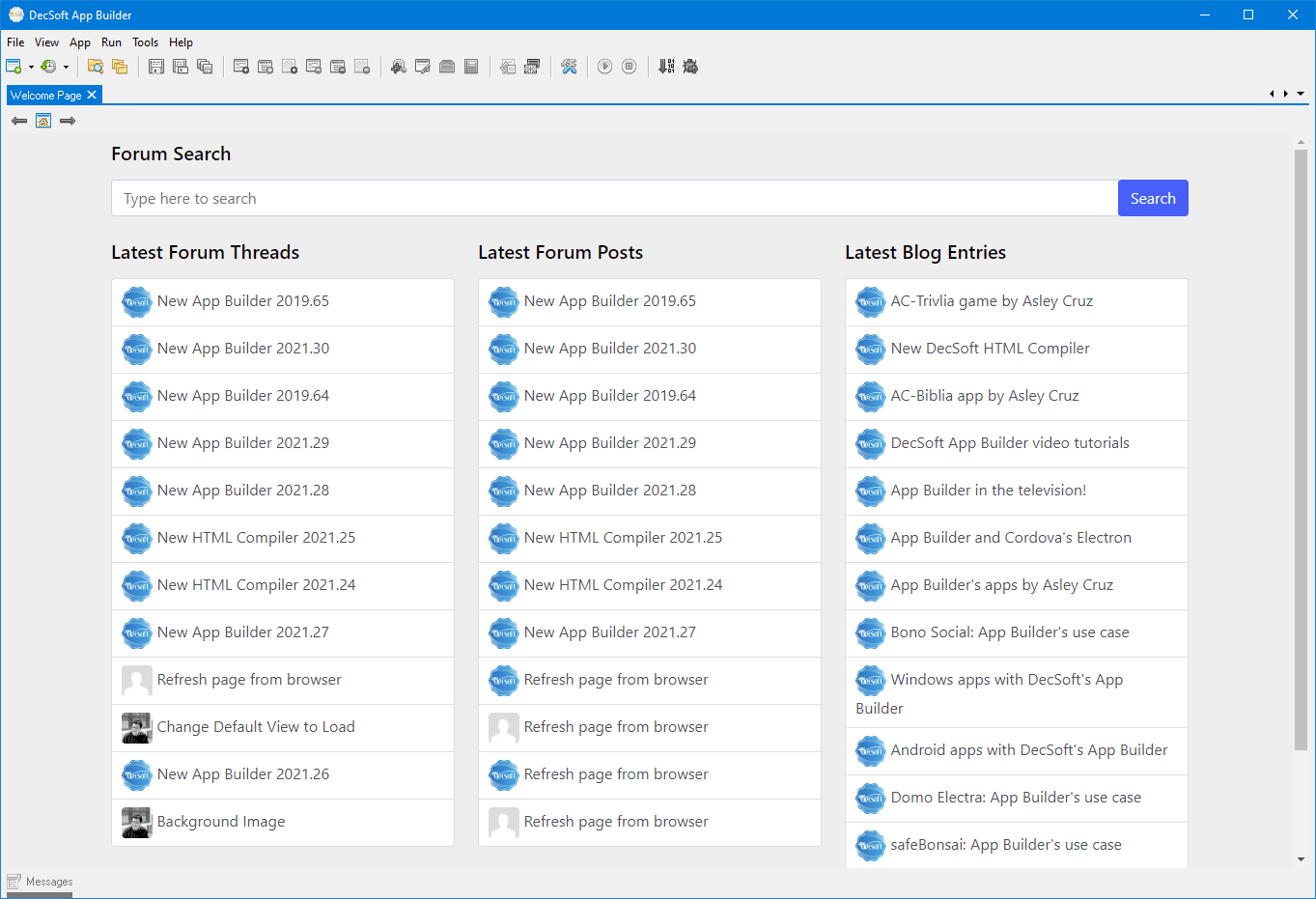
The DecSoft App Builder IDE Welcome page are loaded when the program start and provides to you useful shortcuts and information. You can start a new app, open recent apps and files, add these recent stuff into your favorites, read the latest support forum threads and posts, perform a search in the suppport forum and more.