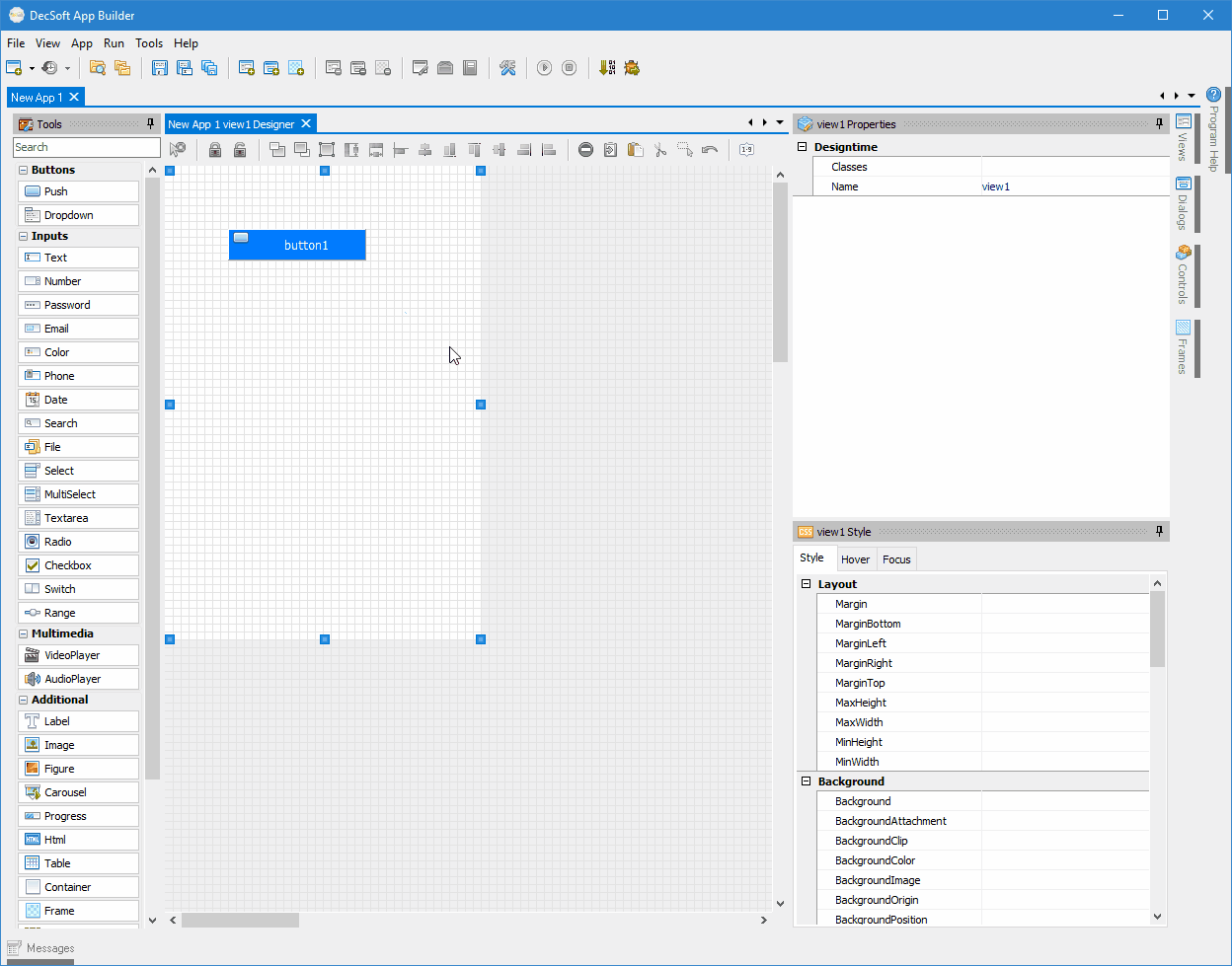
Please, feel free to read the DecSoft App Builder help topic by topic, jumping between topics, etc. Additionally, note that this help has been also integrated inside the DecSoft App Builder IDE in a contextual manner.
The above means that, when select some control in the designer, enter in some control's events, fill some property in the control's inspector, etc., you can press the F1 key, and then the most appropriate help topic will appear for your convenience.
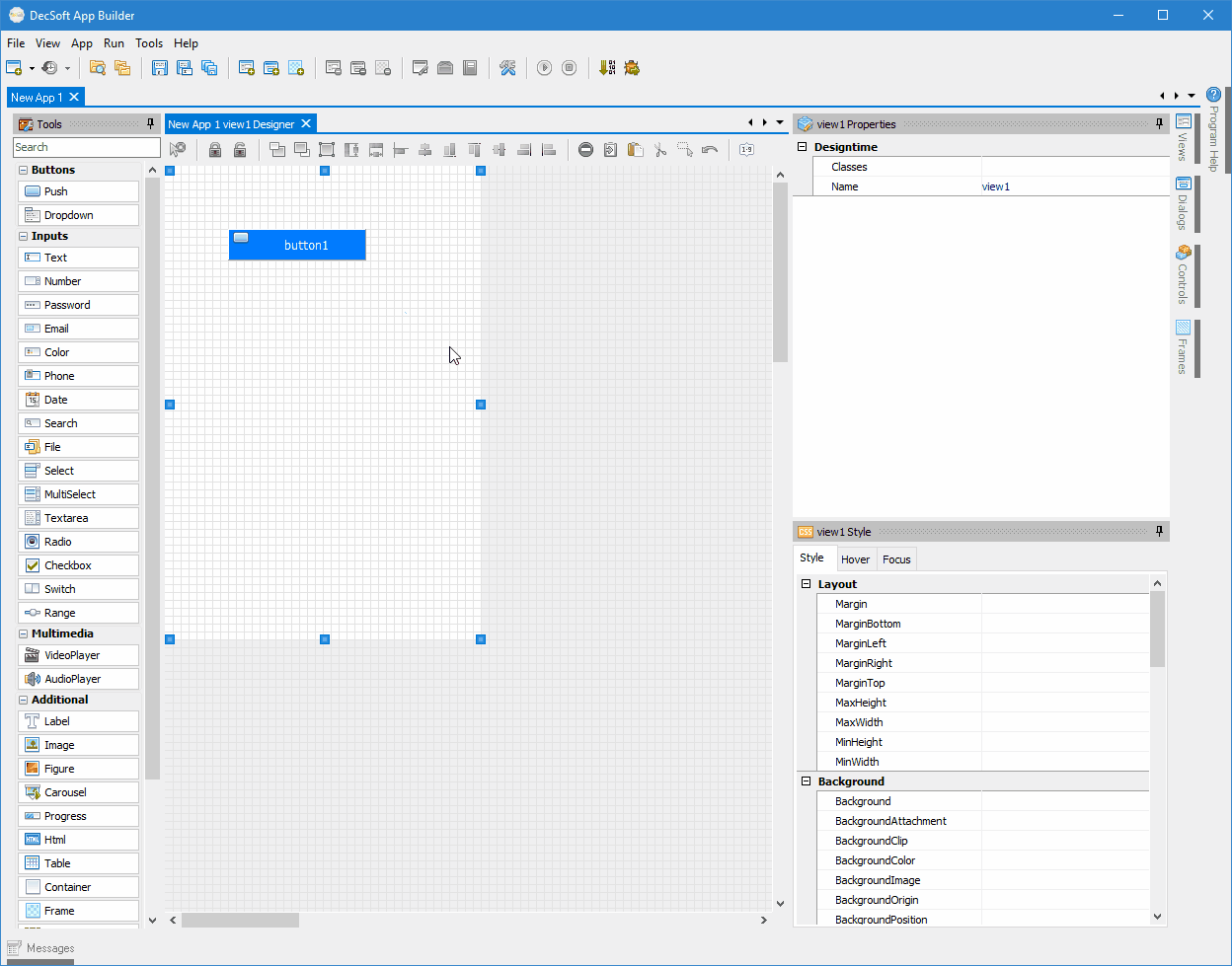
What you can see in the above animated GIF image is how you can press the F1 key when you are inside a control event, when select a control in the designer, when select a particular control property in the IDE controls inspector, etc.
When you press the F1 key the most appropriate help is show for your convenience.