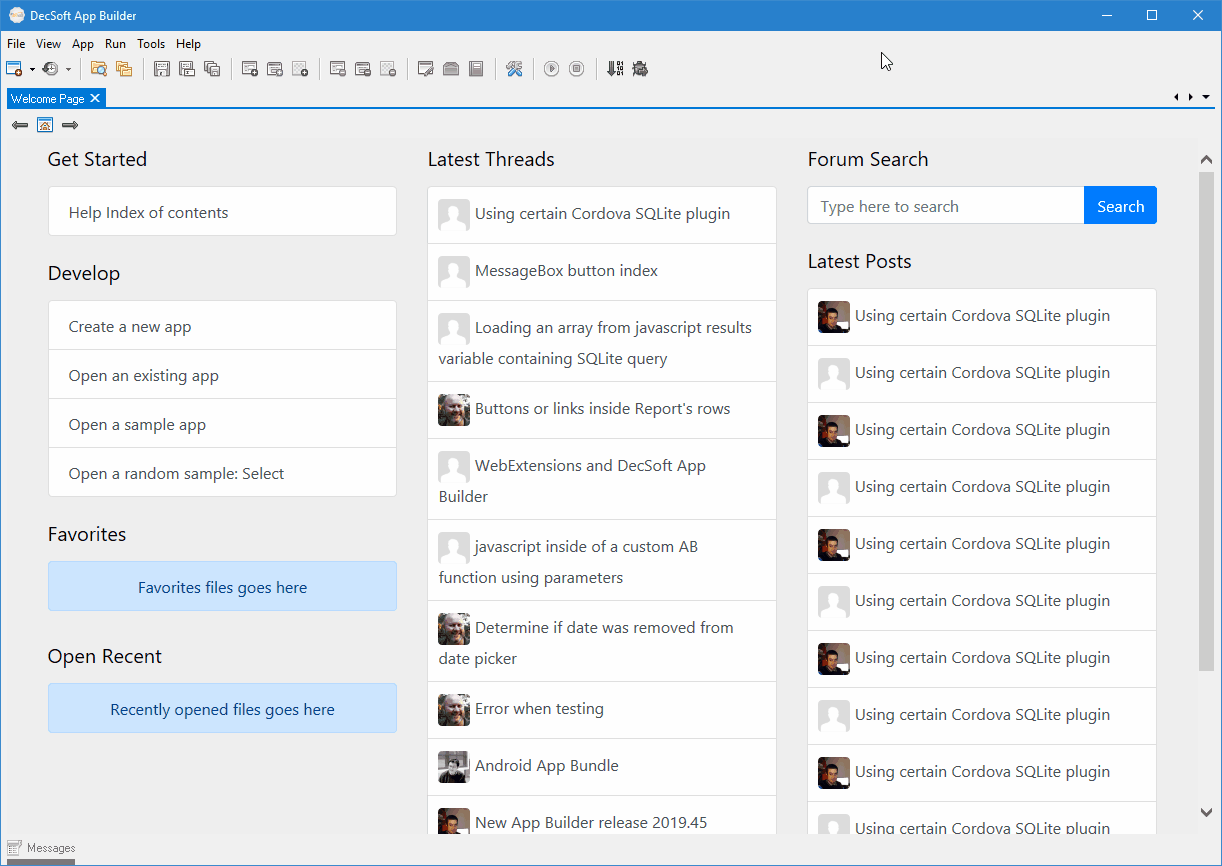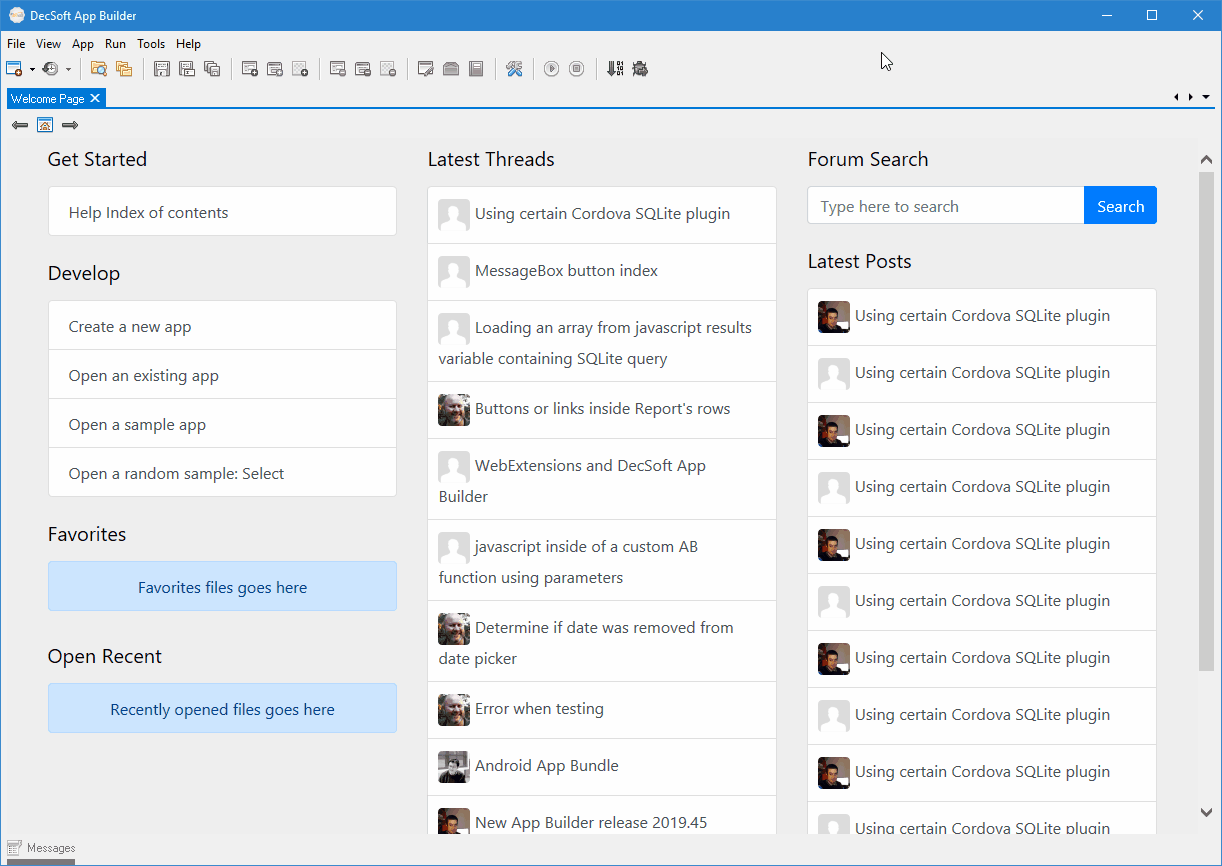
By default, DecSoft App Builder search for new releases automatically, when the program starts, without disturbing you. This means that, if the program detect that you are going to start to develop, the new release search is omitted until the next program start. In other case, the program inform to you if a new release is found.
You can change the above default behaviour from the program Beheaviour options, by uncheking the "Check for possible new releases" checkbox.
You can check for new releases anytime you wanted by using the program Main Menu -> Tools -> Check for updates.